
Many software providers try to convince managers that Excel has no place in financial operations anymore, but the truth is that it remains a powerful tool. The key isn’t choosing between Excel or cost management software but knowing how to combine the advantages of both.
In this post, we’ll show you how to merge these two tools to enhance your company’s cost management and profitability.
It’s true that Excel isn’t perfect and can lead to significant errors, as studies from major consulting firms have shown. The Association of Chartered Certified Accountants (ACCA) states that 90% of spreadsheets contain critical errors, even though 90% of users believe theirs are flawless. Similarly, PwC reports that 85% of spreadsheets have major flaws, and KPMG cites similar figures, with 90% errors.
However, despite these shortcomings, Excel remains one of the most popular and accessible tools in the business world. Its flexibility and simplicity for calculations and data organization are unmatched, especially for smaller businesses or specific tasks where speed and ease of use are crucial.
Many companies fall into the trap of thinking that adopting management software means abandoning Excel. This perspective is outdated. The ideal approach is to leverage the best of both worlds: use Excel for quick tasks, prototyping, and adjustments, and management software to ensure integrated, secure, and analysis-ready data for your company.
A cost management software like MyABCM can seamlessly integrate with Excel, allowing you to export data from spreadsheets to the system without losing accuracy. This saves time while maintaining the flexibility Excel provides, as well as contributing to an FP&A approach within the organization.
By combining Excel and cost management software, your company gains precision and flexibility. Excel enables quick data organization and ad-hoc analyses, while the software offers advanced tools to monitor financial performance and optimize costs on a scalable basis. With the integration of both tools, you can use Excel to design financial models or adjust data and then transfer the information to the management system for deeper analysis and accurate reporting.
For example, a recent client successfully structured a complete cost model in Excel and, with simple copy-and-paste commands, transferred the data to a multidimensional SQL Server database. From there, they performed more complex analyses in BI systems or OLAP cubes, benefiting from Excel’s speed for prototyping and the robustness of our cost management system for detailed and efficient analysis.
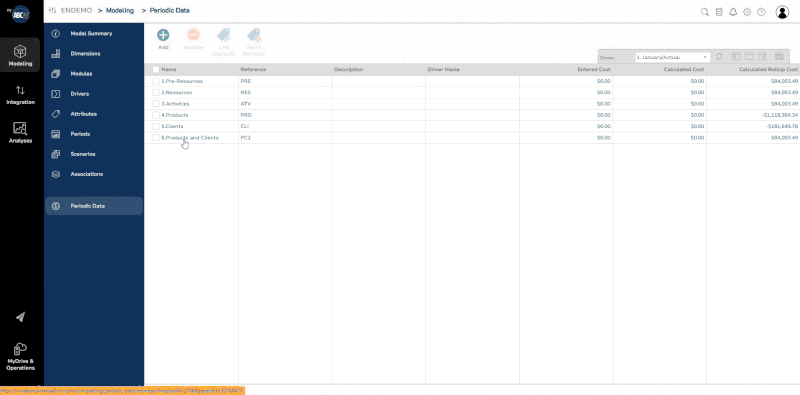
See how to integrate Excel with cost management software to create dynamic financial models and perform advanced analyses with OLAP cubes.
As we’ve seen today, there’s no need to choose between Excel or cost management software. By integrating the two tools intelligently, you can take advantage of the best of both worlds. Use Excel for quick tasks and the software for more complex and secure analyses. This combination optimizes cost management and profitability for your company, providing greater efficiency and agility in financial processes.
Fill out the form below to speak with one of our specialists and discover how integrating Excel with MyABCM can transform your company’s cost management!
Request a demo bellow and know what MyABCM can do for your company.
If you are interested in MyABCM solutions and need more information, please send us a message.